Pre-Accident Valuation API Suite
Deliver you own PAV style product by leveraging a range of AutoGrab API products.
To deliver a PAV-style experience you can leverage existing API endpoints to deliver your desired UX. Below is a broad guide on how to achieve a similar outcome. Each integration will have nuances and specific commercial differences - don't hesitate to speak to your Integrations support person or sales executive for guidance.
Workflow Overview
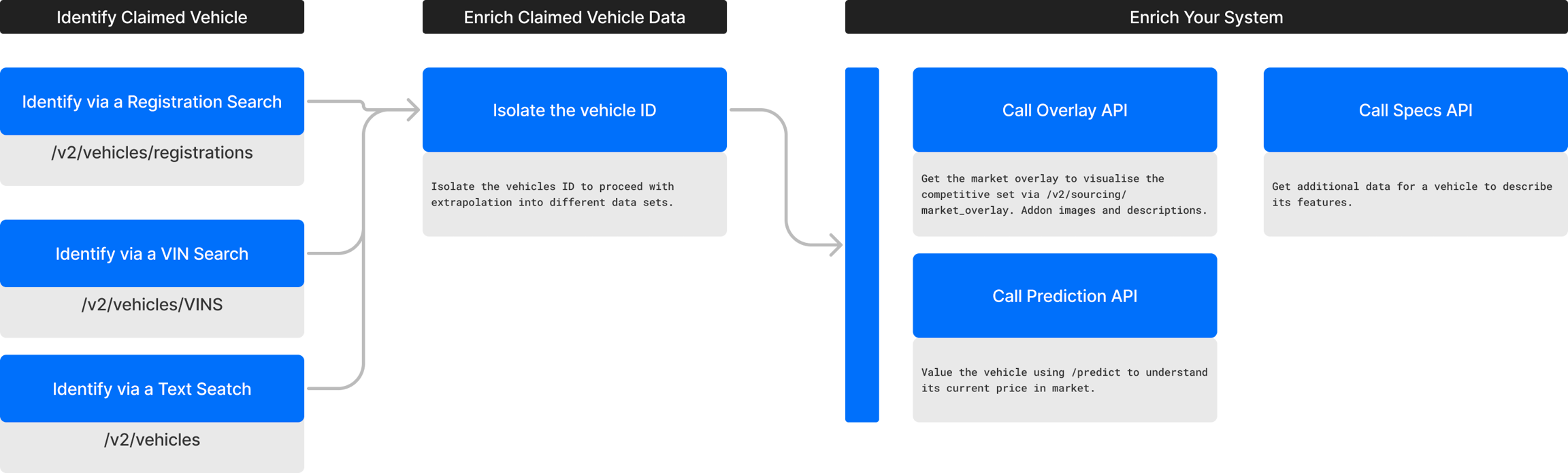
Isolate The Vehicle ID
To begin the journey you will need to convert a real-world identifier into an AutoGrab ID to progress through the wider set of AutoGrab data. You can do this in four common ways;
Registration Plate Search - the most common identifier consumers and agents are familiar with.
VIN Search - for unregistered or for scenarios where a plate is not known
Facet (Drop Down) Search - for scenarios where a standard identifier is not known or where the data delivered from upstream (Road Authority) is not reliable.
For example, the response from a Registration search is below. Importantly you want to identify the ID, "id": "5932950835167232" for use in future steps.
We offer a range of data enrichment packs to deliver more information in your registration or VIN lookups, explore them all here. Consider the usage of the compliance information or vehicle age products.
Extrapolate Into Your Workflows
Get Market Data
To understand the position of that vehicle in the market you would call on the Market Overlay service. This would deliver you a large payload of information on the competitive set of the vehicle.
To enrich your Overlay information we suggest employing additional features. For this use case, those are
All Images - to get all the images attached to the lead inside AutoGrab.
Primary Description - to get the primary detailed description of each listing for UI display purposes.
Perform A Valuation
To understand the value of the vehicle you will want to run a Valuation using the Pricing endpoint. That will give you the current retail and trade values for the vehicle. Consider employing the Bounds feature to understand the valuation upper and lower thresholds as part of this calculation.
Gain Specifications Information
If you need more information than is provided in the registration lookup you can access 200+ fields on every vehicle via the Specification endpoint. This could help you describe or highlight differences between vehicles.
Specifications data is only available in Australia, more regions are coming soon.